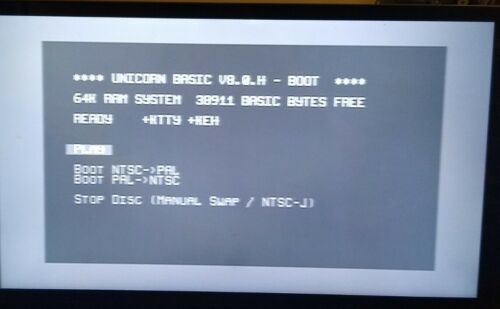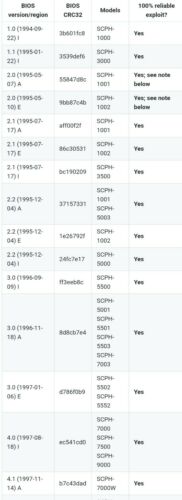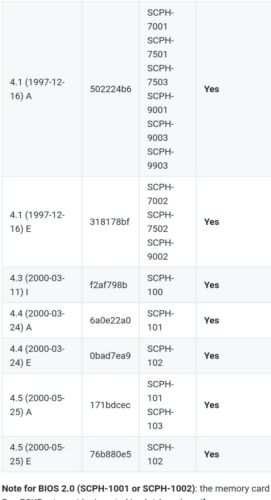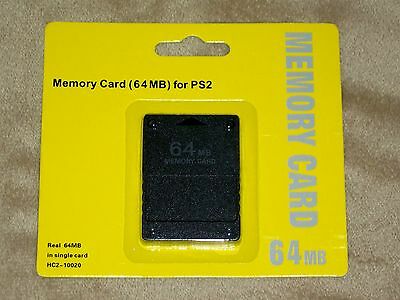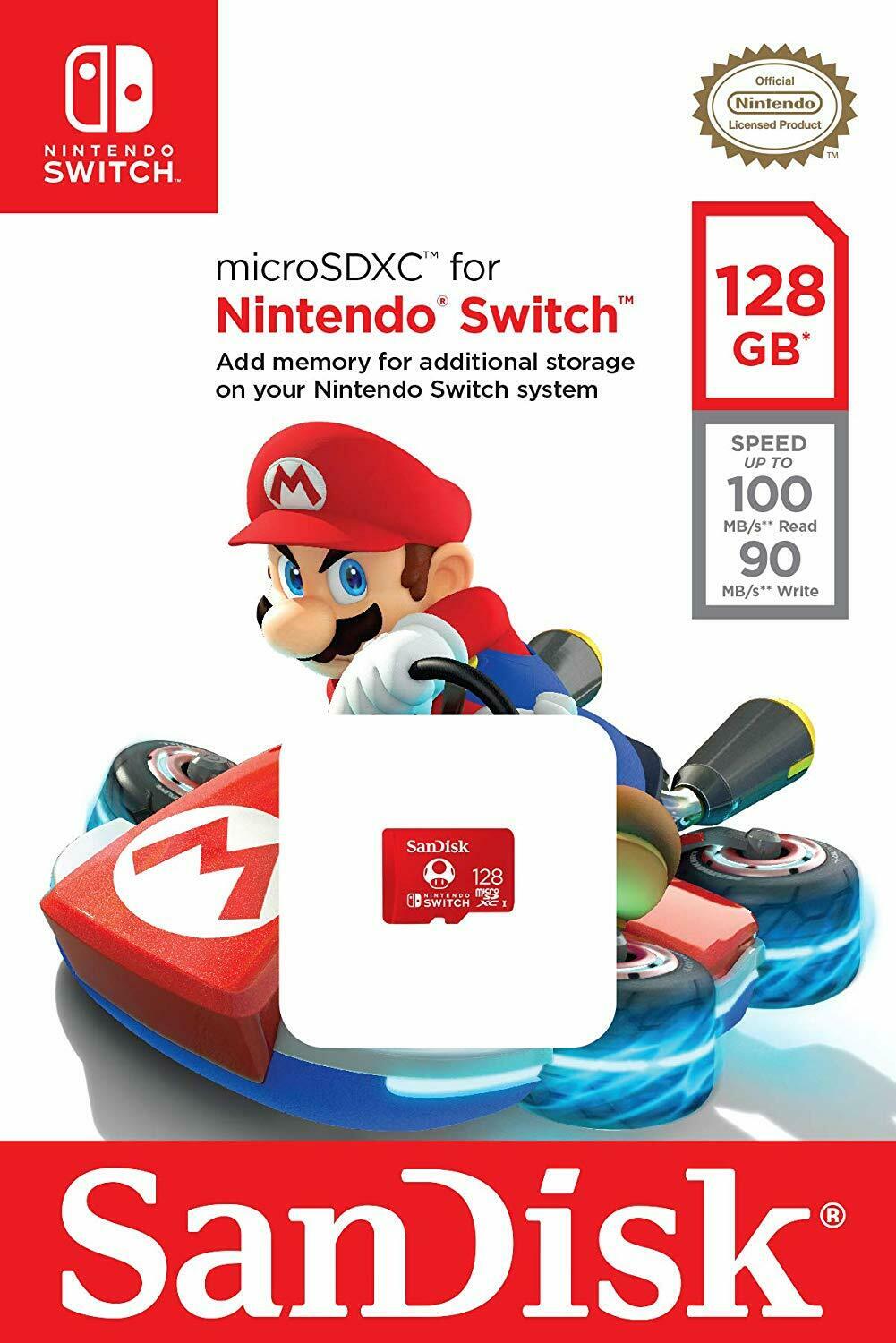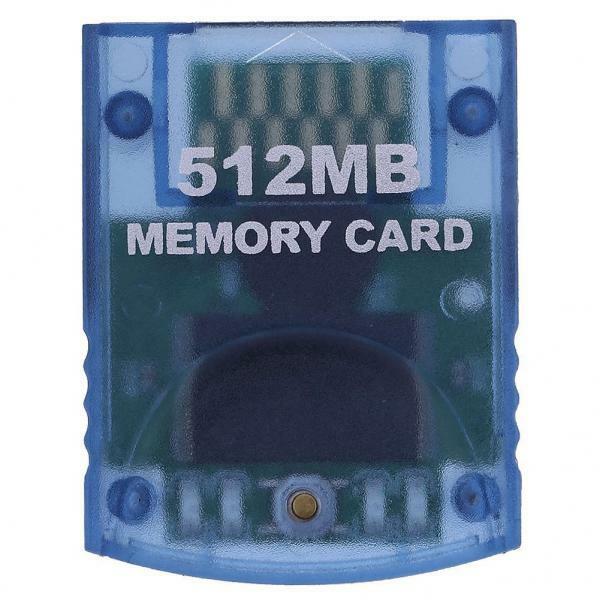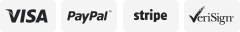-40%
FreePsxboot PS1(NEW UniRom"unicorn" V8.0.H!!) PLAYSTATION BACKUPS! Memory Card!
$ 10.55
- Description
- Size Guide
Description
FreePsxboot (NEW UniRom V8.0.H!!) RELEASED MAY 6, 2021!! Memory Card! Fast Free Shipping! READ!. Condition is "Seller refurbished". Shipped with USPS First Class.Play backup CD-R ps1 games with only this CARD!! NO PARALLEL PORT NEEDED!!
View the bottom of your system to see what your PlayStation 1 model is. Some models only have one bios and is simple to find the right one. View Pics to see your model and BIOS. Other models have more than one BIOS.(refer to the How to find your Bios section below.
Message me your model and Bios of you PlayStation 1 when purchasing!!
Please read this listing carefully before purchase
This listing is for (1) 3rd Party/SONY PlayStation Memory Card of a random design and color (subject to stock and availability). Each card comes with FreePSXBoot pre-loaded on the card free of charge along with usage instructions.
Please make sure you select the correct Model and BIOS when adding the card to your cart as returns will not be accepted. If your Model and BIOS combo is not listed please contact me. Exchanges are accepted at the buyers expense. If the version you need is currently sold out, please contact me and I will re-stock it.
How to find your BIOS Information?:
Method 1: Launch tonyhax, it will display your BIOS version and date on the screen.
Method 2: Load UniROM, Press (X) and then select "Status".
Some models only have one bios so you do not need the above methods.
Please read this listing carefully before purchase
This listing is for (1) 3rd Party PlayStation Memory Card of a random design and color(IN SOME CASES A SONY BRAND) (subject to stock and availability). Each card comes with FreePSXBoot pre-loaded on the card free of charge along with usage instructions.
Please make sure you select the correct Model and BIOS when adding the card to your cart as returns will not be accepted. If your Model and BIOS combo is not listed please contact me. Exchanges are accepted at the buyers expense. If the version you need is currently sold out, please contact me and I will re-stock it.
How to find your BIOS Information?:
Method 1: Launch tonyhax, it will display your BIOS version and date on the screen.
Method 2: Load UniROM, Press (X) and then select "Status".
Please read this listing carefully before purchase
This listing is for (1) 3rd Party/SONY PlayStation Memory Card of a random design and color (subject to stock and availability). Each card comes with FreePSXBoot pre-loaded on the card free of charge along with usage instructions.
Please make sure you select the correct Model and BIOS when adding the card to your cart as returns will not be accepted. If your Model and BIOS combo is not listed please contact me. Exchanges are accepted at the buyers expense. If the version you need is currently sold out, please contact me and I will re-stock it.
How to find your BIOS Information?:
Method 1: Launch tonyhax, it will display your BIOS version and date on the screen.
Method 2: Load UniROM, Press (X) and then select "Status".
Some models only have one BIOS, so it is easy to figure out. See pics 2 & 3 for models and BIOS.
You are paying for the Memory Card only, along with my time spent and supplies used to clean and refurbish the cards. The installed software is provided free of charge and without any warranty or guarantee and is freely available online by searching for FreePSXBoot online.
By purchasing a Memory Card containing FreePSXBoot, you need to be aware of the following:
- You will not be able to use this card for saving and loading game saves and it will cause crashes on your PS1 or your PS2 console (if you have any).
- Once installed, it may become difficult to uninstall, as the normal software to re-format a memory card won't work. You could end up with no means to recover the memory card.
- The memory card containing FreePSXBoot must be inserted in slot 1 or the system will freeze.
- For BIOS 2.0 (SCPH-1001 or SCPH-1002): the memory card containing FreePSXBoot must be inserted in slot 1, and another memory card must be present in slot 2. The memory card in slot 2 can have any content.
- In general, tools and games crash when attempting to format a memory card loaded with FreePSXBoot, but may be able to format it by first inserting a normal memory card, and switching it with the FreePSXBoot memory card just before the format operation starts.
- Once you've loaded the game you MUST remove the memory card!
- Japanese PlayStation models cannot have their CD drive unlocked by UniROM, and thus cannot load backups.
Supported models:
All models are supported and tested on emulator or real hardware, except the debug models (DTL-H) and Net Yaroze (they may work, but are not tested).
You are paying for the Memory Card only, along with my time spent and supplies used to clean and refurbish the cards. The installed software is provided free of charge and without any warranty or guarantee and is freely available online by searching for FreePSXBoot online.
By purchasing a Memory Card containing FreePSXBoot, you need to be aware of the following:
- You will not be able to use this card for saving and loading game saves and it will cause crashes on your PS1 or your PS2 console (if you have any).
- Once installed, it may become difficult to uninstall, as the normal software to re-format a memory card won't work. You could end up with no means to recover the memory card.
- The memory card containing FreePSXBoot must be inserted in slot 1 or the system will freeze.
- For BIOS 2.0 (SCPH-1001 or SCPH-1002): the memory card containing FreePSXBoot must be inserted in slot 1, and another memory card must be present in slot 2. The memory card in slot 2 can have any content.
- In general, tools and games crash when attempting to format a memory card loaded with FreePSXBoot, but may be able to format it by first inserting a normal memory card, and switching it with the FreePSXBoot memory card just before the format operation starts.
- Once you've loaded the game you MUST remove the memory card!
- Japanese PlayStation models cannot have their CD drive unlocked by UniROM, and thus cannot load backups.
Supported models:
All models are supported and tested on emulator or real hardware, except the debug models (DTL-H) and Net Yaroze (they may work, but are not tested).
You are paying for the Memory Card only, along with my time spent and supplies used to clean and refurbish the cards. The installed software is provided free of charge and without any warranty or guarantee and is freely available online by searching for FreePSXBoot online.
By purchasing a Memory Card containing FreePSXBoot, you need to be aware of the following:
- You will not be able to use this card for saving and loading game saves and it will cause crashes on your PS1 or your PS2 console (if you have any).
- Once installed, it may become difficult to uninstall, as the normal software to re-format a memory card won't work. You could end up with no means to recover the memory card.
- The memory card containing FreePSXBoot must be inserted in slot 1 or the system will freeze.
- For BIOS 2.0 (SCPH-1001 or SCPH-1002): the memory card containing FreePSXBoot must be inserted in slot 1, and another memory card must be present in slot 2. The memory card in slot 2 can have any content.
- In general, tools and games crash when attempting to format a memory card loaded with FreePSXBoot, but may be able to format it by first inserting a normal memory card, and switching it with the FreePSXBoot memory card just before the format operation starts.
- Once you've loaded the game you MUST remove the memory card!
- Japanese PlayStation models cannot have their CD drive unlocked by UniROM, and thus cannot load backups.
Supported models:
All models are supported and tested on emulator or real hardware, except the debug models (DTL-H) and Net Yaroze (they may work, but are not tested).